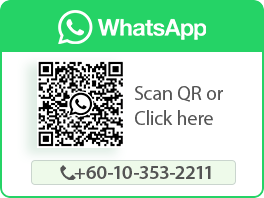Programmable Logic Controller
KV Nano series
Programmable Logic Controller KV Nano series

High Speed & High Performance All-In-One PLC
Features

Program-Less Communication with Sensors and Remote I/O
Affinity between devices is possible because they are made by the same manufacturer.
Enables program-less communication over EtherNet/IP® with KEYENCE sensors and remote I/O. The ability to connect to a wide variety of sensors leads to more applications, which results in improved accumulation of information, visibility, and productivity at production sites.
- Program communication that only requires a connected LAN cable
- Over 200 types of sensors are supported

Logging/Trace Function
A logging function is built in.
You can start logging by just setting the logging device and trigger timing with the special wizard and writing ladder programmes to start and stop logging.
Setting complete in just two steps.
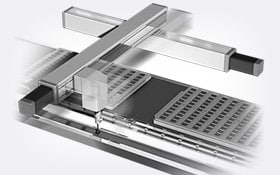
Enables Simple and Advanced Motor Control
A high-speed positioning function is built in.
We have realised a high-speed positioning starting time of 50 µs to fully support devices that require high-speed performance. The high-speed performance of the CPU is used to obtain improvements in processing time.
- Positioning function for 4 axes maximum
- Quick starting in 50 µs