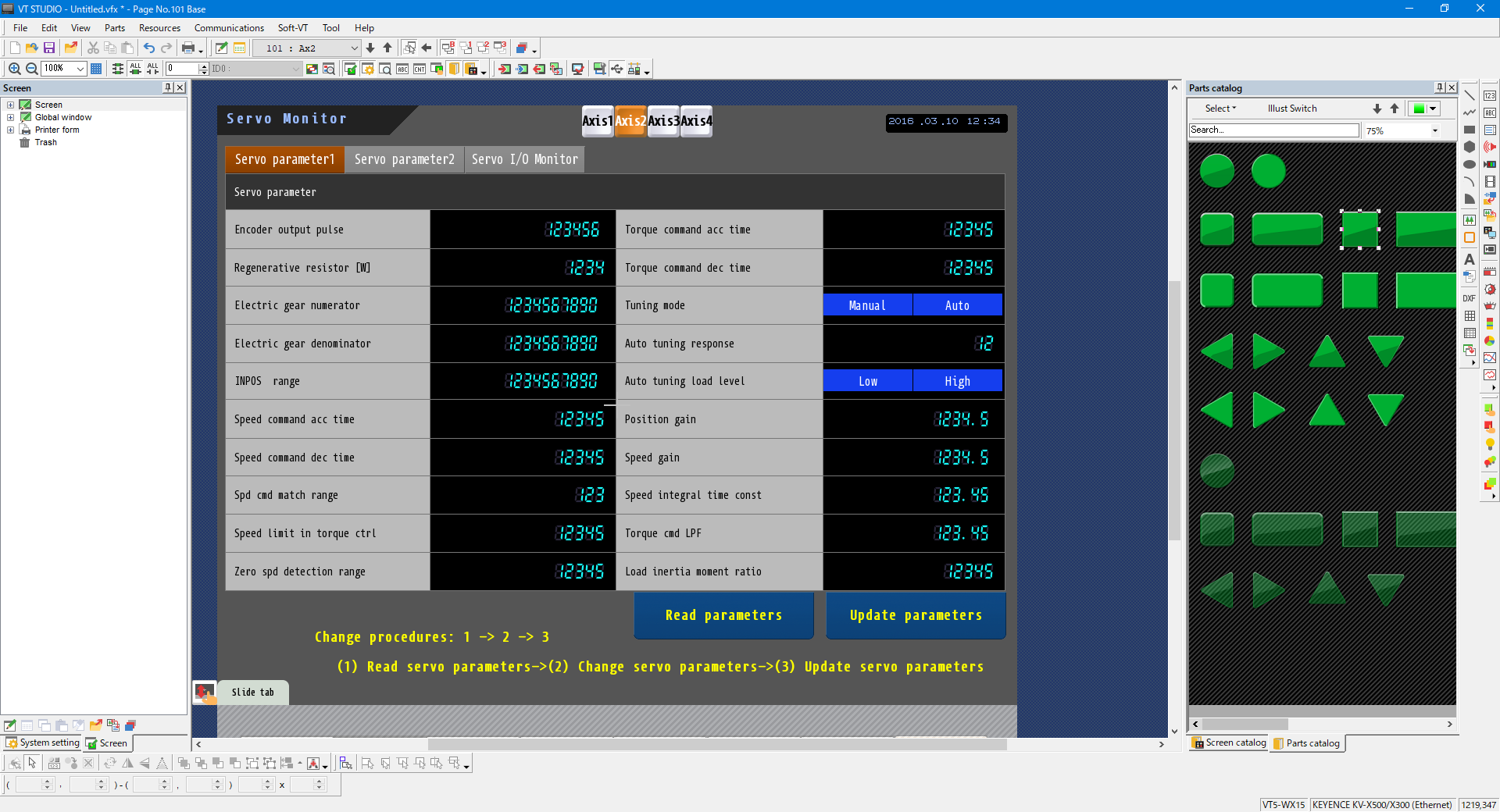I want to change the HMI model for the screen data.
This section explains how to maintain the same screen data and change to a different VT5 model when changing the model of VT5 that is used.
Setting procedure
1. From the menu, select [Resources] -> [VT model settings].
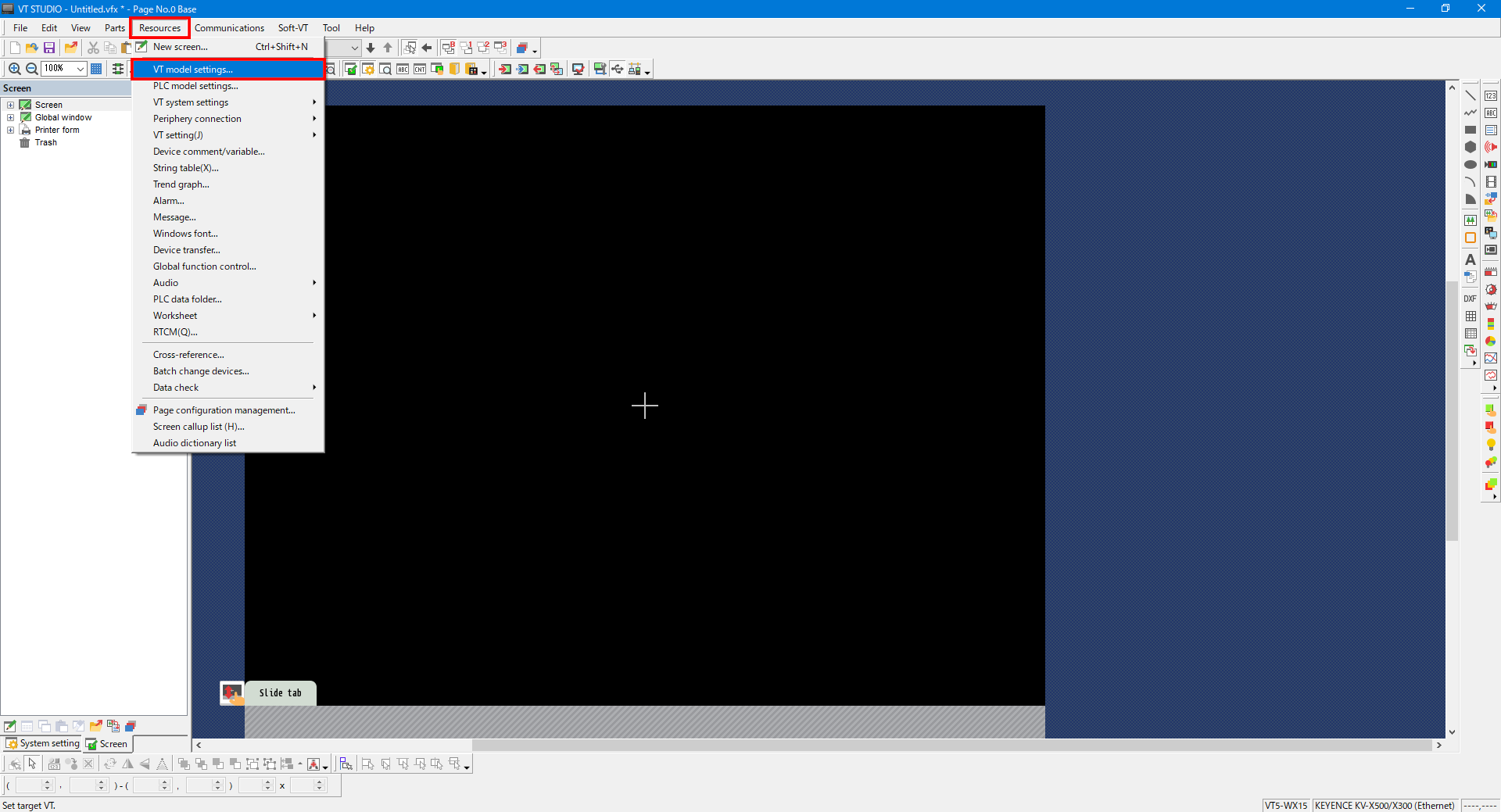
2. Select the model to change to. When changing to a model with a different resolution, select the “Adjust the screen size according to the resolution” check box.
| XGA 1024 × 768 |
WVGA 800 × 480 |
|---|---|
|
VT5-WX15 VT5-WX12 VT5-X15 VT5-X12 VT5-X10 |
VT5-W10 VT5-W07 VT5-W07M |
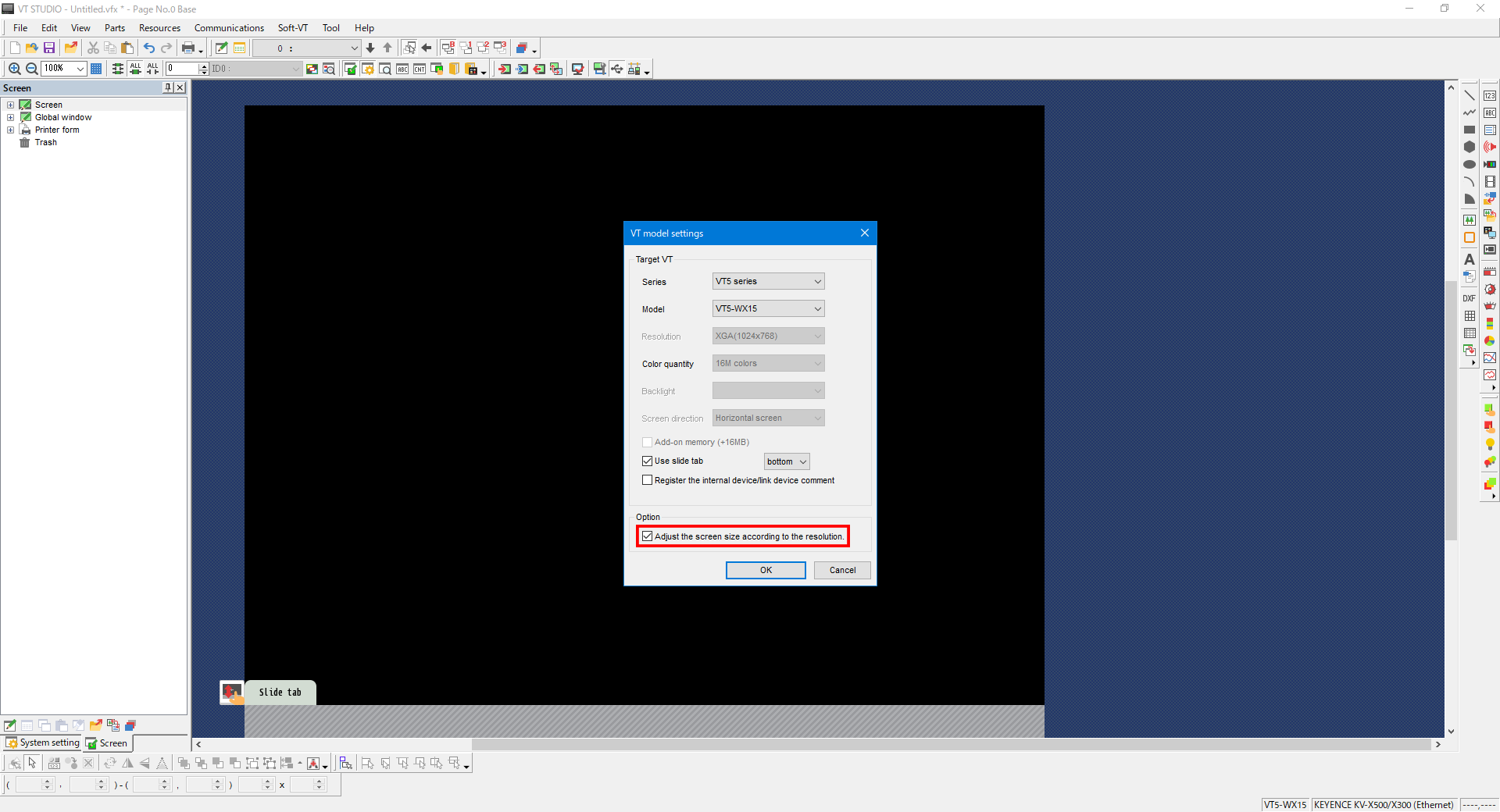
3. If you have changed to a model with a different resolution, there may be gaps in the screen, so make adjustments, such as by resizing parts, as necessary.