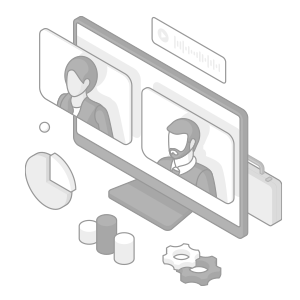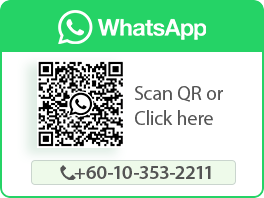Industrial Laser Marking Systems / Laser Markers
4 Common Problems & Solutions of Laser Marking Machines
-
Tags:
- Laser Marking , Laser Etching , Laser Labeling
Laser marking machines are gaining popularity for their high-contrast and permanent marks that do not add force or damage to materials. But what do you do when your laser marking machine is not working as promised?
Although you may quickly turn to laser marking machine maintenance, the solution may be even simpler. If you’re having difficulty with your laser marking machine and laser marking troubleshooting isn’t working, keep reading to learn about the four common problems and solutions of laser marking machines to enhance your equipment’s performance.
What is a Laser Marking Machine?
A laser marking machine is an automated tool that can etch, engrave, anneal, clean, and texture a target using a laser beam. Targets of laser marking machines span across industries and materials. A laser marking machine can mark glass, plastic, rubber, wood, paper, metal, and resin across almost every industry.
Laser marking machines are versatile machines that anyone can use. But with so many features, it’s easy to face problems with picking the correct output, type of laser, contrast, and program.
We’re here to provide you with more details.
Reach out today!
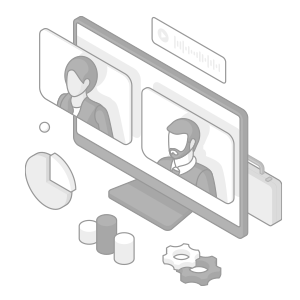
Common Problem #1: The Mark Doesn’t Look Right
With so many different laser marking applications, it's possible that the laser mark doesn't look how it should because of the wrong settings or laser medium being used. For instance, annealing and engraving use two different marking methods, so the design will not look right if you’re trying to anneal with engraving settings.
Solution
Be sure to choose the correct beam and output for the processing method picked. If you’re annealing, choose a high power with an unfocused, high-quality beam. A high-quality beam could be either a YVO4 or fibre laser beam.
For engraving and etching, be sure to use a high-powered and high-quality focused beam. Etching and engraving work through the laser absorbing the material (a process known as ablation), so the beam has to get the material to its ablative point.
If you’re texturing a material, the beam must be high-quality and with short pulses. The slower the pulses are, the deeper the texture will be.
We’re here to provide you with more details.
Reach out today!
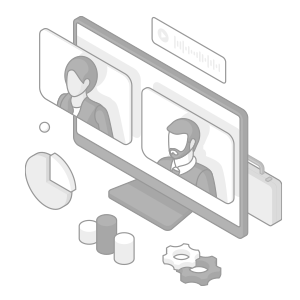
Common Problem #2: Material Damage
Another possible issue with a laser marking machine is material damage. The damage-less marking is a driver for many switching to laser marking machines, so a laser marking machine should not damage any material if used correctly.
If you’re experiencing material damage, the laser is not appropriate for the material.
Solution
Understanding how different materials react to heat is vital to using a laser marking machine effectively.
If you’re experiencing damage on heat-sensitive materials like rubber, resin, or bag film, you need to evaluate what type of laser you’re using. Fibre lasers that rely on high power and heat will damage these materials. Instead, these materials need a UV laser marking machine that utilises a shorter wavelength to increase their absorption rate without relying on heat.
Discover more about this product.
Click here to book your demo.
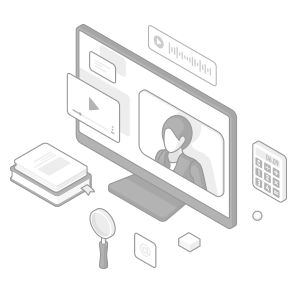
Common Problem #3: Low Contrast
Laser marking machines are notable for their high contrast and permanent marks that beat out printing and labeling. If your laser marking machine is producing low contrast marks, that may be a sign that you need to optimise your laser settings or change the medium of laser you are using - UV, Fibre, Hybrid, CO2, etc.
Solution
If the material you’re using has a high melting point and is producing low contrast, you may need a UV laser. UV lasers have the highest absorption rate and can tackle even heat-resistant materials.
However, in addition to understanding the relationship between a material and heat, it’s also necessary to acknowledge how the reflectiveness of a target affects the contrast.
Most metals can only be marked using a fibre or hybrid laser because they cannot absorb CO2 or light.
We’re here to provide you with more details.
Reach out today!
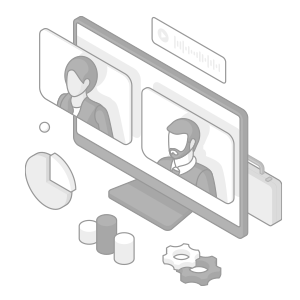
Common Problem #4: Mark is Distorted or Deformed
Depending on the type of lens a laser marking machine has, it may produce high contrast marks in the middle of the target but are distorted on the edges. This is a common problem with FӨ lenses because they’re spherical. This is also a very common issue when marking on shapes or any part where the marking area is not flat.
Solution
To solve this problem, troubleshoot your laser marking machine and check to make sure the full marking field is at the correct focal distance. For rounded or spherical parts, a rotary may be necessary to avoid distortion. If the problem persists, consider using a laser with 3-axis control.
KEYENCE offers laser marking machines with 3-axis control, which allows the laser to adjust its focal distance. Simply put, this means that larger fields of view, different geometric shapes, or stepping heights can all be marked in focus to avoid any distorted or deformed marks. Using a spherical lens would require external equipment and extra communication with the laser to avoid distortion.
We’re here to provide you with more details.
Reach out today!
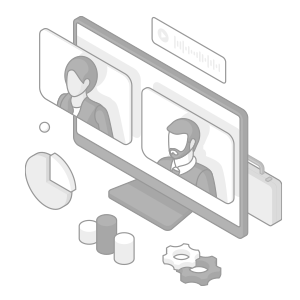
How to Get the Best Use Out of Your Laser Marking Machine
The most important tip to ensure the best use of your laser marking machine is to research your laser marking machine before marking. Although laser marking machines are versatile tools that easily tackle a range of materials, industries, sizes, and types of processing, it is essential to understand how your target interacts with the laser beam’s heat source, frequency, power, and output.
Define the materials you’re working with and your design goals so you can align your laser marking machine best with your needs. Before sending your machine to receive laser marking maintenance, explore the settings, outputs, and powers to recognise the range it produces. It may not be that your laser marking machine is broken. It may just be used incorrectly.
Discover more about this product.
Click here to book your demo.
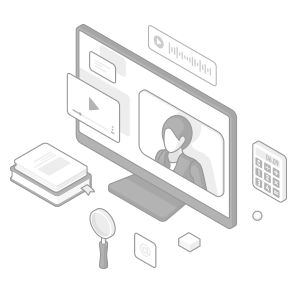
Want to Learn More About Laser Marking Machines?
At KEYENCE, we know laser marking machines have complexities, so we’ve committed to educating our customers for the best laser marking experience.
Using a laser marking machine can put you ahead in your industry by saving you money and time if you use it correctly. Additionally, these machines are environmentally friendly and require no consumables, so mastering the art of using a laser marking machine can benefit the world beyond your business.
Check out our laser marking machines’ resource page to learn more about each type of laser, what they do, and how to achieve optimal use. Prefer a more hands-on approach? Contact us for a demo; our knowledgeable team will guide you to the best laser marking machine for your goals!
We’re here to provide you with more details.
Reach out today!